

Wizards Eclipse are often used into Eclipse plugin to generate code of component. Wizard is composed of several different underlying pages. For instance, "New java class" wizard which can be accessed with File/New/Class menu is composed of wizard page which can generate "Java class" component.
Whe you wish develop your own Eclipse wizard, on other words wizard which is able to generate code of component of your architecture, you must :
Akrogen is code generation Eclipse Plugin (version 3.2.*) oriented components. With Akrogen you can use wizard Eclipse which generate code, without knowing Eclipse plugin architecture, SWT, JFace libraries and without developping template engine to generate code.
Indead, with Akrogen you can describe your Eclipse Wizards pages with XML/XUL which are linked to a template which is able to generate your components (Service, DAO, JSP, HTML...). You can use scripts written with Javascript syntax to define logic of yours Wizard pages.
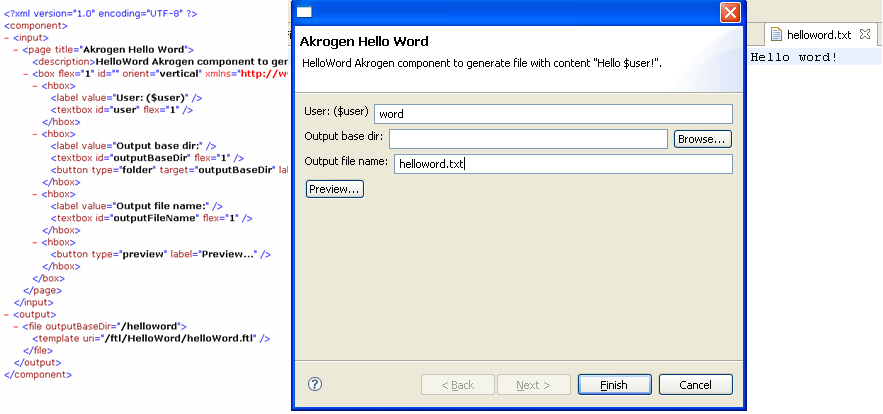
The code generation of component is the result of the merge of a template (which can be written in Freemarker, Velocity, XSLT) with parameters, XML document, JAVA class model.
With Akrogen you can create easily your own catalog of components to generate. Here the Akrogen concepts :
It's possible to test your Javascript/XUL with Firefox by setting .xul extension into the XML components file.
With dynamic XUL you can for instance display list of selected JAVA class getters into a tree which contains checkbox (to select getters to use into the template). The Freemarker syntaxe (square bracket) is used in this case.
To open XML component Wizrad page, you can use Catalog view or contextual Akrogen menu (after having selected a file of your Eclipse project).
Once you have installed Akrogen plugin and have understood how use Akrogen, you can read tutorials which will help to create your own Akrogen catalog.
Akrogen provide following catalogs :