

Once you have installed Akrogen plugin, you must configure the Plugin by following next steps :
Once thoses steps are ended, you can access to XML components and XML wizards of selected catalog.
When yiu create your own catalog (XML component/wizard, template,...), you can use Akrogen Debug view to debug your XML component/wizard.
To add Akrogen nature to your project, you must access to the Add Akrogen Capabilities... contextual menu, after selecting your project abd click on right button of the mouse :
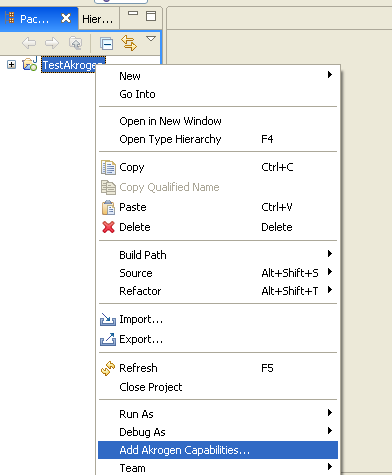
This menu open the following Wizard page :

Click on Finish button. Your project has now the Akrogen nature.
You can now access to a catalog after selecting it.
It is possible to debug XML component/wizard with Akrogen Debug view