

This tutorial learn to you create HelloWord XML component, which is able to generate a file with Hello $user! content. Template used has user parameter type of String.
You can find next sample into usecases-catalog/Components/HelloWord/HelloWord.akgncpt.xml catalog.
Here Wizard page which we wish obtain :
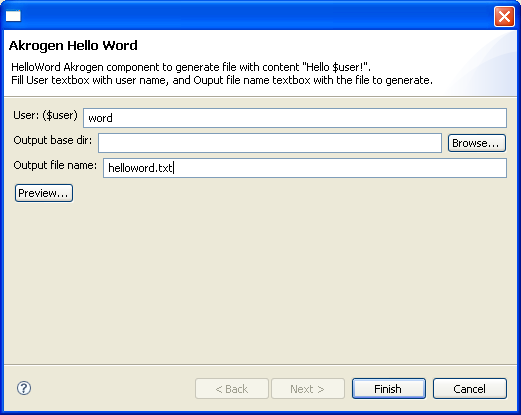
Here the file which we wish obtain :
Hello word!
Steps of this tutorial are :
In this tutorial, template will be written into Freemarker. See Freemarker Web site for mor einformation about FTL syntax.
Template has user String parameter.
Here Freemarker template helloWord.ftl :
Hello ${user}! Create helloWord.ftl template file into Templates/ftl/HelloWord/ directory of the MyAkrogenCatalog catalog .
XML component is XML description of Wizard page Eclipse. In this file you can define :
Here XML component which we must use :
<?xml version="1.0" encoding="UTF-8"?>
<component>
<input>
<page title="Akrogen Hello Word" >
<description>HelloWord Akrogen component to generate file with content "Hello $user!".</description>
<box flex="1" id="" orient="vertical"
xmlns="http://www.mozilla.org/keymaster/gatekeeper/there.is.only.xul">
<hbox>
<label value="User: ($user)" />
<textbox id="user" flex="1" />
</hbox>
<hbox>
<label value="Output base dir:" />
<textbox id="outputBaseDir" flex="1" />
<button type="folder" target="outputBaseDir" label="Browse..." />
</hbox>
<hbox>
<label value="Output file name:" />
<textbox id="outputFileName" flex="1" />
</hbox>
<hbox>
<button type="preview" label="Preview..." />
</hbox>
</box>
</page>
</input>
<output>
<file>
<template uri="/ftl/HelloWord/helloWord.ftl" />
</file>
</output>
</component>
Create HelloWord.akgncpt.xml XML component file into Components/HelloWord/ directory of the MyAkrogenCatalog catalog.
Here explanation about this XML component :
input/page element describes Wizard page eclipse :
When you write XUL, you must pay attention to :
ouptput element describe outpout behaviour :
Refresh catalog view. HelloWord must appear into the catalog view :

Double click on HelloWord component to open Wizard page.